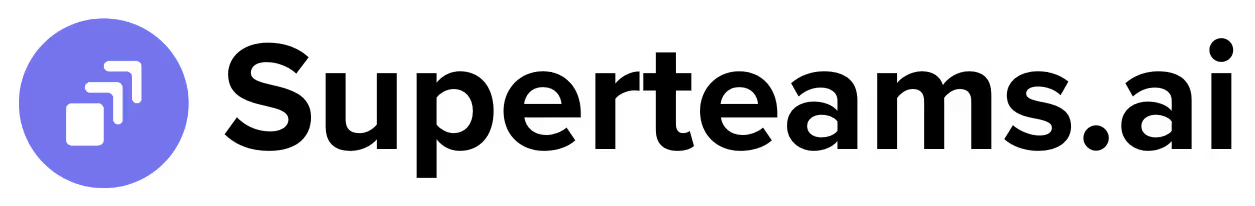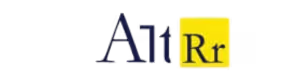NL-Chatbot - Add an AI Chatbot to WordPress in Minutes for FREE
NL-Chatbot makes it effortless to launch a ChatGPT-style natural language chatbot on your site. No coding required, and leverages your data. Fully themeable, and powered by OpenAI and Vector Search.